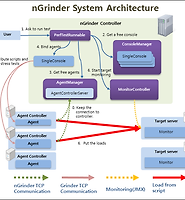| 일 | 월 | 화 | 수 | 목 | 금 | 토 |
|---|---|---|---|---|---|---|
| 1 | 2 | 3 | 4 | 5 | ||
| 6 | 7 | 8 | 9 | 10 | 11 | 12 |
| 13 | 14 | 15 | 16 | 17 | 18 | 19 |
| 20 | 21 | 22 | 23 | 24 | 25 | 26 |
| 27 | 28 | 29 | 30 | 31 |
Tags
- prompt
- Network
- fdisk
- 연산자
- perl one-liner
- Linux
- 오라클
- oracle
- perl string
- php5
- Unix
- rac
- perl + 정규표현식
- MySQL
- dba
- Oracle RAC
- oracle install
- bash
- command & perl
- SQL
- PERL
- RHEL4
- mariaDB
- memory
- grid
- cygwin
- solaris
- patch
- solaris network
- sqlplus
Archives
- Today
- Total
DATA 전문가로 가는 길
[TIP][성능측정도구] NHN - nGrinder MariaDB/MySQL 접속 방법(mysql.jdbc) 본문
nGrinder 설치 완료 후 데이터베이스 접속 테스트를 하기 위한 방법 이며, 그 중에서 MariaDB/MySQL 데이터베이스에 접속 하는 방법을 자세하게 설명 하도록 하겠습니다. MariaDB/MySQL 데이터베이스에 접속 하기 위해서는 mysql-connector-java-5.1.39.jar를 lib 폴더에 반드시 적용 되어 있어야 합니다.
1. lib 폴더에 mysql-connector-java-5.1.39.jar 파일 업로드
- lib 폴더를 생성 한 후에 mysql-connector-java-5.1.39.jar 파일을 Update script or resources 버튼을 통해서 업로드
2. Script 화면
- MariaDBAccess.py : MariaDB/MySQL DBMS에 접속하는 스크립트 소스
- lib : 라이브러리 파일을 업로드 한 폴더
3. nGrinder MariaDB/MySQL Database Access(접속 테스트) 소스
- Create a script > Type : Jython
- DB_connect 접속하려는 IP, 포트, Database
- DB_user 사용자 ID
- DB_paassword :사용자 패스워드
1 2 3 4 5 6 7 8 9 10 11 12 13 14 15 16 17 18 19 20 21 22 23 24 25 26 27 28 29 30 31 32 33 34 35 36 37 38 39 40 41 42 43 44 45 46 47 | # -*- coding:utf-8 -*- # mysql Database test. # from java.sql import DriverManager from com.mysql.jdbc import Driver from net.grinder.script.Grinder import grinder from net.grinder.script import Test from java.util import Random from java.lang import System # Parameters DB_user = "root"DB_password = "###PASSWORD###" test1 = Test(1, "Database select") random = Random(long(System.nanoTime())) # Load the JDBC driver. DriverManager.registerDriver(Driver()) def getConnection(): return DriverManager.getConnection(DB_connect, DB_user, DB_password) def ensureClosed(object): try: object.close() except: pass class TestRunner: def __init__(self): test1.record(TestRunner.__call__) grinder.statistics.delayReports=True pass def __call__(self): connection = None selectStatement = None try: # in this test, we will create connection and statement in every test transaction. connection = getConnection() selectStatement = connection.createStatement() selectStatement.execute("SELECT COUNT(*) AS CNT FROM EST_AGGR A") finally: ensureClosed(selectStatement) |
4. nGrinder MariaDB/MySQL Database Access 결과
1 2 3 4 5 6 7 8 9 10 11 12 13 14 15 16 17 18 19 20 21 22 23 24 25 26 27 28 29 30 31 | 2017-05-18 11:29:40,986 INFO The Grinder version 3.9.12017-05-18 11:29:41,024 INFO Java(TM) SE Runtime Environment 1.7.0_79-b15: Java HotSpot(TM) 64-Bit Server VM (24.79-b02, mixed mode) on Linux amd64 3.10.0-327.el7.x86_642017-05-18 11:29:41,027 INFO time zone is KST (+0900)2017-05-18 11:29:41,211 INFO worker process 0 of agent number 02017-05-18 11:29:41,306 INFO Instrumentation agents: byte code transforming instrumenter for Jython 2.5; byte code transforming instrumenter for Java2017-05-18 11:29:44,892 INFO Running "MariaDBAccess.py" using Jython 2.5.3 (2.5:c56500f08d34+, Aug 13 2012, 14:54:35) [Java HotSpot(TM) 64-Bit Server VM (Oracle Corporation)]2017-05-18 11:29:45,021 INFO starting, will do 1 run2017-05-18 11:29:45,022 INFO Start time is 1495074585022 ms since Epoch2017-05-18 11:29:45,550 INFO finished 1 run2017-05-18 11:29:45,552 INFO elapsed time is 530 ms2017-05-18 11:29:45,553 INFO Final statistics for this process:2017-05-18 11:29:45,561 INFO Tests Errors Mean Test Test Time TPS Time (ms) Standard Deviation (ms) Test 1 1 0 522.00 0.00 1.89 "Database select"Totals 1 0 522.00 0.00 1.89 Tests resulting in error only contribute to the Errors column. Statistics for individual tests can be found in the data file, including (possibly incomplete) statistics for erroneous tests. Composite tests are marked with () and not included in the totals. 2017-05-18 11:29:44,932 INFO validation-0: Starting threads2017-05-18 11:29:45,561 INFO validation-0: Finished |
'IT' 카테고리의 다른 글
| [TIP][성능측정도구] NHN - nGrinder Oracle 접속 방법(Oracle, OJDBC) (0) | 2017.05.18 |
|---|---|
| [TIP][성능측정도구] NHN - nGrinder 설치 가이드 (2) | 2016.12.14 |
| [TIP] Windows 7 시스템 성능 향상 시키기 - ReadyBoost 켜기 (0) | 2010.12.30 |
| [TIP] 윈도우 용량 체크하는 프로그램(TreeSize) (0) | 2010.10.18 |
| [TIP] MS Windows System Utils(Sysinternals Suite) - 시스템 유틸리티 (0) | 2010.07.06 |